1. Just Login Into Your Clientarea Account.
https://clientarea.cheaphosting.pk/clientarea.php
2. Click On Services Menu > My Services.
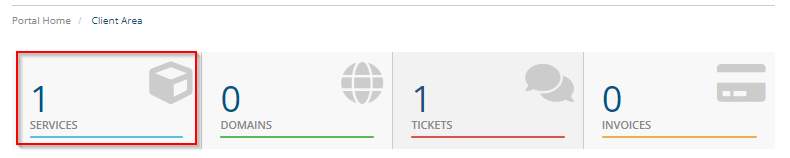
3. Click on your active vps service for which you are going to login in vnc.
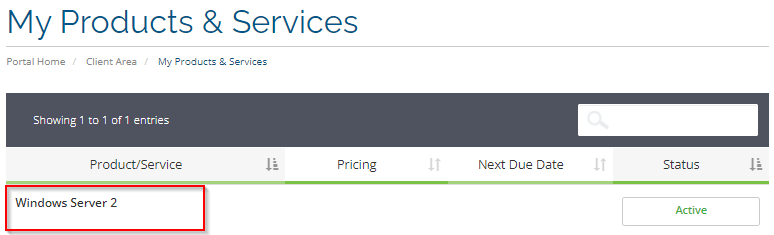
4. Scroll down to vps below section to get vps management screen.
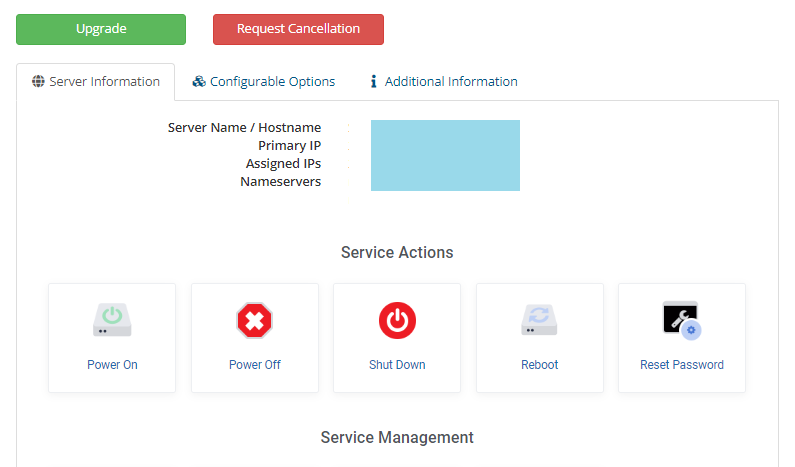
5. Now you can click on above options to Reboot, Power Off or Power On your machine.
